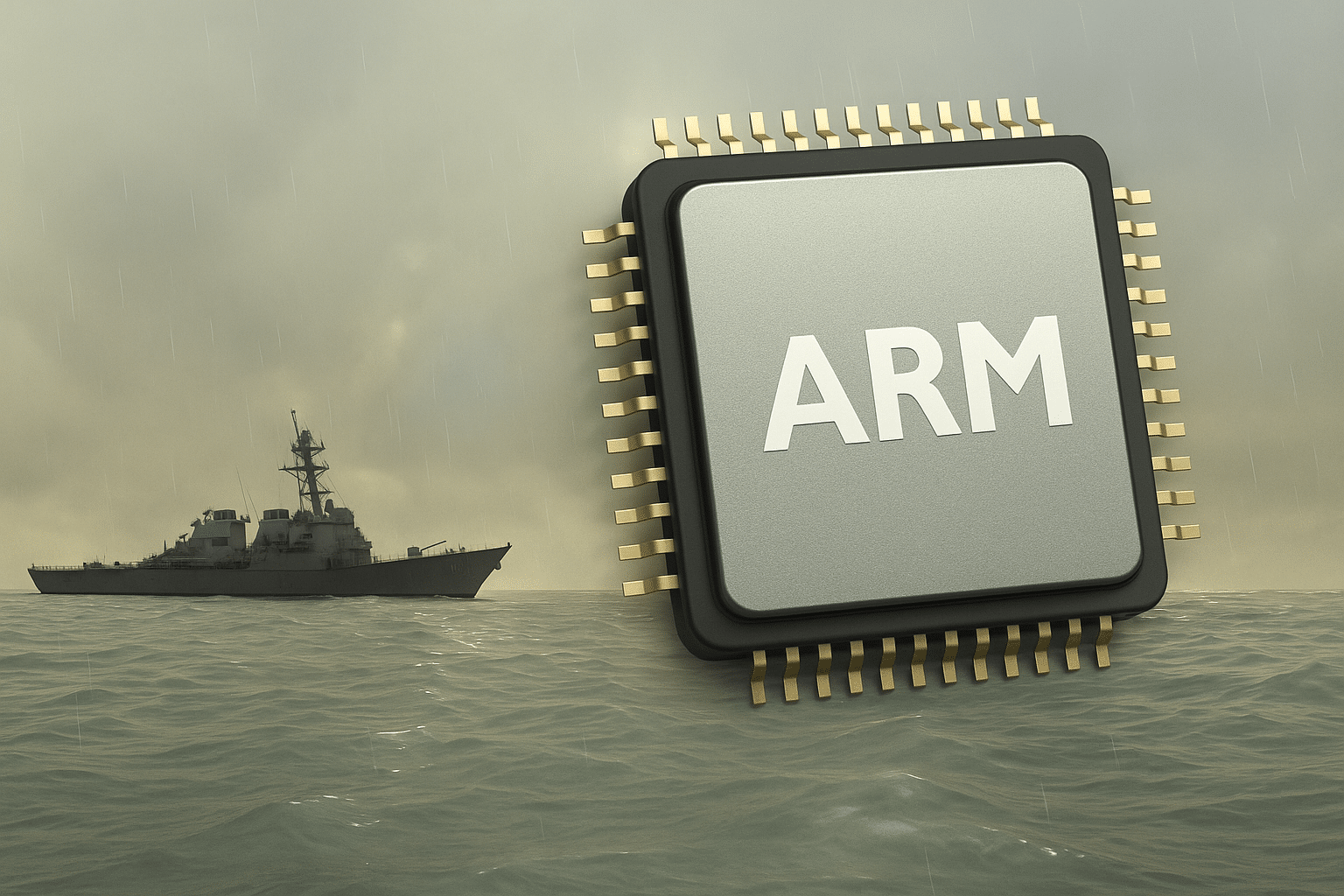We are proud to announce support for the Arm64 architecture on Windows with the Triton Ocean SDK! This release allows you to take advantage of the ARM RISC architecture for your simulation and training applications, without sacrificing the realistic ocean effects of Triton.
Arm64 support is offered as a separate SDK download that includes pre-built Arm64 libraries and DLL’s for native ARM applications, as well as a set of native Arm64 sample applications. An evaluation SDK for Arm64 is available now at our evaluations page, and licensed customers will find a link to a source code SDK for Arm64 from their licensed user download portal.
Native ARM support on Windows is still an evolving world, and so our Arm64 SDK does not support some older technologies that were never ported to ARM. The Triton ARM64 SDK for Windows requires Visual Studio 2022, and only supports OpenGL graphics with OpenCL-based GPU acceleration. You’ll of course need an Arm64-based development system as well. OpenSceneGraph remains supported as well.
We have developed and tested this release on a Microsoft Surface laptop with a Snapdragon X 12-core CPU, and a Qualcomm Adreno X1-85 GPU. Performance and compatibility was quite good! For those of you targeting ARM for new projects, we hope this makes it easier.
If you’re on Linux, the existing Linux SDK can be recompiled on ARM-based systems. One trick is recompiling the fftss dependency from source for ARM before you start; be sure to exclude any SSE-specific files from fftss first. You’ll also need to remove the line “add_definitions(-DDONGLE_SUPPORT)” from our CMakeLists.txt file, to avoid a dependency that has no ARM support. The new Windows ARM64 SDK should work for you out of the box, though – just remember to remember to change your architecture from x64 to ARM64 in Visual Studio when building our samples!